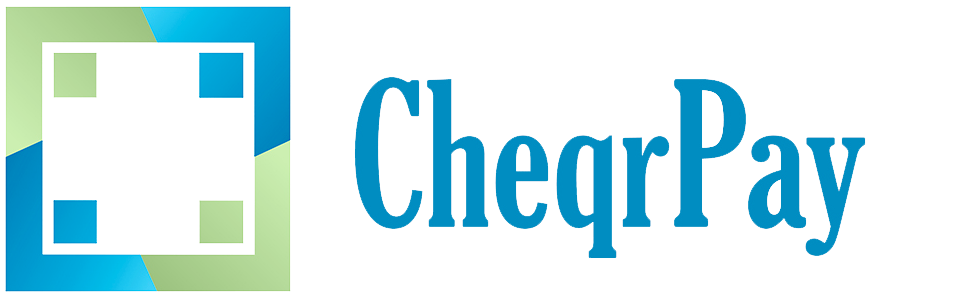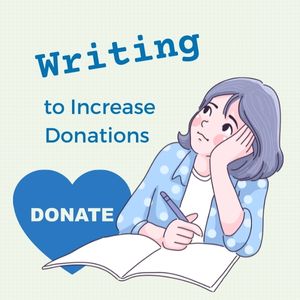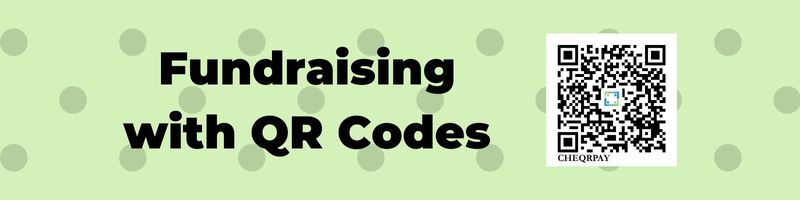
When using your campaign QR code for fundraising, be sure to include instructions for those unfamiliar with QR codes. We suggest including the following text:
OPEN your camera app
HOVER over the QR code
TAP the link that pops up
Make your donation!
If you are unable to scan, visit www.yourwebsite.com
For on-site fundraising, you can designate one or more volunteers to help those unable to scan. Text the volunteer(s) the URL link to your CheqrPay donation page (download the link from your dashboard or use the short URL we created). If someone is having an issue scanning the QR code, the volunteer can request the participant’s cell phone number and forward the link to them via text. The participant then clicks on the text link to access your donation page.
We want your feedback! Let us know how we can continue to make giving quick and easy