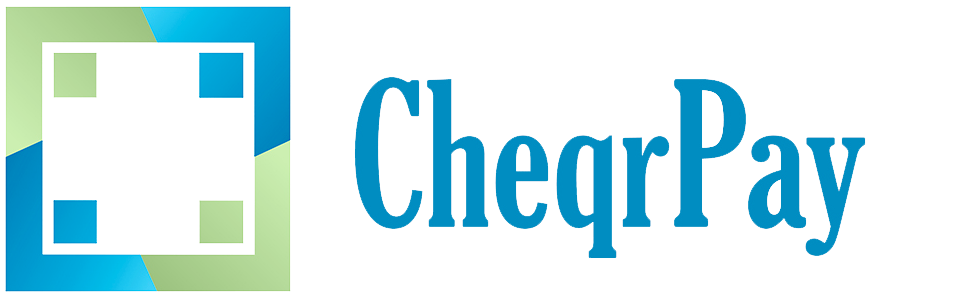Have questions about the CheqrPay fundraising platform?
We have listed some of the most common questions about our services below. If you can’t find what you are looking for here, contact us today.
FAQ
What is the best fundraising platform for small nonprofits?
The CheqrPay fundraising platform was made for small nonprofit organizations. Our solution is affordable and super easy to use. Just create an account and start fundraising!
No monthly fees! You won’t pay anything until you receive your first donation. If the donor chooses to cover your fee, you won’t pay anything at all! CheqrPay is one of the most affordable solutions in the market.
What types of organizations can fundraise with CheqrPay?
The following types of organizations can use the CheqrPay platform for fundraising:
501c3 – Charitable and Religious Organizations
501c4 – Social Welfare Organizations
501c5 – Labor and Agricultural Organizations
501c6 – Business Leagues
501c7 – Social Clubs
501c8 – Fraternal Organizations
501c10 – Domestic Fraternal Organizations
527 Political Organizations
If you are an organization with a fiscal sponsor, you can ask the fiscal sponsor to create a CheqrPay account for your organization to use. The fiscal sponsor would create the CheqrPay account and add your organization as a user to the campaigns specific to your organization. Contact us for more information.
Do I need a website to fundraise with CheqrPay?
No, you do not need a website to use CheqrPay. Once you create an account, you will have a donation page with a designated URL. You can use this link in emails or on social media to direct people to your donation page.
Plus, with CheqrPay, you get a QR code for each campaign. Consider printing this QR code on marketing materials such as fliers and direct mail campaigns to encourage even more donations.
You will find your URL by clicking on the “Share” button on your campaign page in the dashboard.
Which countries does CheqrPay support?
CheqrPay can only be used by organizations located in the United States.
What payment methods are accepted on CheqrPay?
With CheqrPay, your donors can give using either credit card or directly from their bank account. We have partnered with Stripe to accept Visa, Mastercard, American Express, Discover, Diners Club, and JCB.
Stripe also facilitates Electronic Fund Transfer (EFT) Payments, and we have partnered with Plaid to enable users to use their bank credentials to authorize a payment. No need to look up or enter complicated routing or account numbers.
Does CheqrPay offer demos?
Yes! Click on this link to request a demo.
What information is required to set up a CheqrPay account?
Signing up for a CheqrPay account is free and easy. You will need the following information to create an account:
- Organization Information (Name, Tax ID Number/EIN, Phone, Address, Web Address or Description)
- Principal Officer Information (Name, Email, Address, Date of Birth, SSN**, Phone)
**Why do we ask for your social security number?
As a donation payment service provider, security is our number on priority. That is why we have chosen to partner with Stripe as our payment processor. Stripe is a PCI compliant payments processor which means they adhere to the Payment Card Industry Data Security Standard (PCI DSS) as defined by the Payment Card Industry Security Standards Council. In plain English, it is a way of ensuring that safeguards are in place to protect consumer card data.
When an organization comes onboard the CheqrPay platform, we create a Stripe account to process your payments. We are required by Stripe to have current information for a Principal Officer of the Organization on record. We ask for your DOB and SSN because this information is required as part of Stripe’s mandatory identity verification requirement. Stripe must collect, verify, and maintain information on the individuals associated with every US Stripe account, as required by their regulators and financial partners. This is intended to promote transparency and prevent individuals from using complex company structures to hide terrorist financing, money laundering, tax evasion, and other financial crimes.
We do not keep this sensitive information on our servers or in our database. The data is transmitted to Stripe in the creation of the payment processing account and is maintained by Stripe.
WHAT IS THE COST TO DONATE USING CHEQRPAY?
If you make a donation using a credit card, you will be given the option to cover the credit card processing fees for the nonprofit organization. This fee offsets the credit card processing fees and CheqrPay platform fees charged to the charitable organization. When you cover the fees, they keep the full donation.
If you would rather not pay a processing fee, uncheck the box authorizing the fee.
EFT payments are always free for donors on CheqrPay.
IS MY CREDIT CARD AND BANK ACCOUNT INFORMATION SECURE?
Yes! CheqrPay has partnered with Stripe as our donation payment processor. Stripe meets and exceeds the most stringent industry standards for security. Stripe is also audited by a PCI-certified auditor and is certified to PCI Service Provider Level 1. This is the highest level of certification available.
CheqrPay never stores credit card or bank account information on our servers, so you can rest easy knowing your data is safe.
HOW WILL MY DATA BE USED?
Your name, address, email and the amount of your donation will be shared with the nonprofit receiving the donation. If you include a comment or employer information, this data will also be shared.
Your data will never be sold, traded or given out to third-parties other than the nonprofit to which you have donated.
HOW WILL I KNOW IF MY DONATION PAYMENT WAS SUCCESSFUL?
You will receive an email confirmation when a payment is successful.
HOW LONG WILL IT TAKE FOR THE NONPROFIT TO RECEIVE MY DONATION?
When you donate, the organization is immediately notified of your gift. It may take two to three business days for credit and debit card donations to be available to the organization. For EFT payments, funds may not be available for up to seven business days. Organizations receive payouts weekly based on the funds available.
HOW DO I CHANGE OR CANCEL MY RECURRING DONATION?
You will receive an email confirmation whenever a recurring payment is made. If you want to change or cancel your recurring donation, you can use the self-service portal to manage your donation. Click the link in your email confirmation to access the self-service portal and cancel your recurring donation.
If you would like to change the donation amount or date, simply cancel the current recurring donation and visit the organization’s donation page to set-up a new recurring donation.
Your recurring donation will occur each month on the day of your original donation. For example, a customer who sets up a monthly recurring gift on the 2nd of the month will always be billed on the 2nd. If a month does not have the anchor day, the donation will be processed on the last day of the month. For example, a recurring donation starting on January 31 processes on February 28 (or February 29 in a leap year), then March 31, April 30, and so on.
HOW CAN I GET A REFUND?
If you have made an error and need to request a refund of your donation, please reach out directly to the charitable organization. They will make arrangements to reimburse the credit card or bank account you used to donate. We discourage our member organizations from making cash refunds or to credit accounts not used in the original transaction.
Want to Learn More?
Check out our use cases to see how your organization can benefit from CheqrPay’s fast and easy donation software.
Take a Tour!
Join us for a recorded product tour. We’ll show you what it looks like to make a donation with CheqrPay and take a look around the dashboard.