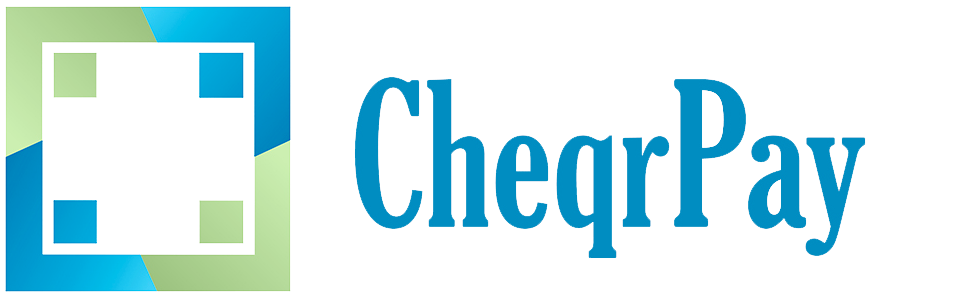Mobile Offerings by CheqrPay
QR Codes for Churches
Online Giving Solution for Faith-Based Organizations

Why Use CheqrPay QR Codes in Your Church?
We know that the majority of churchgoers prefer to give using their credit card. Checks and cash are nearly obsolete. Make it easy for your congregation to give during service by replacing offering envelopes with a digital giving system from CheqrPay.
How does it work? To make an offering, your congregants simply scan to give.
- Easy to give – in as little as 25 seconds.
- No app to download
- No login or account needed to give.
In-Sanctuary Giving with CheqrPay
See how it works...
FREE Quick Start Kit

Each Kit includes:
- CheqrPay Account
- 100 QR Code Digital Giving Cards
- 100 Pew Clips*
* Pew clips can attach to surfaces with a width less than 1/2 inch.
Follow these steps to order your kit today:
Sign up for a free CheqrPay account
Signing up for a CheqrPay account is free and easy. You will need the following information in order to create an account:
- Organization Information (Name, Tax ID/EIN, Phone, Address, Website or Description)
- Principal Officer Information (Name, Email, Address, Date of Birth, SSN**, Phone)
**Why do we ask for your social security number?
As a donation payment service provider, security is our number on priority. That is why we have chosen to partner with Stripe as our payment processor. Stripe is a PCI compliant payments processor which means they adhere to the Payment Card Industry Data Security Standard (PCI DSS) as defined by the Payment Card Industry Security Standards Council. In plain English, it is a way of ensuring that safeguards are in place to protect consumer card data.
When an organization comes onboard the CheqrPay platform, we create a Stripe account to process your payments. We are required by Stripe to have current information for a Principal Officer of the Organization on record. We ask for your DOB and SSN because this information is required as part of Stripe’s mandatory identity verification requirement. Stripe must collect, verify, and maintain information on the individuals associated with every US Stripe account, as required by their regulators and financial partners. This is intended to promote transparency and prevent individuals from using complex company structures to hide terrorist financing, money laundering, tax evasion, and other financial crimes.
We do not keep this sensitive information on our servers or in our database. The data is transmitted to Stripe in the creation of the payment processing account and is maintained by Stripe.
We will respond to your account application within 24 hours. Once your account is approved, login to create your first campaign.
Two campaigns will be automatically generated when you login:
- a General Campaign and
- a Giving Tuesday Campaign
We will use the General Campaign QR Code on the digital giving cards. If you would like to create a new campaign for use with your pew kit, simply click on the “Create Campaign” button on the dashboard to create a new campaign.
Now you are ready to order your kit! Let’s move to STEP THREE.
Fill out the form below to order your kit. Allow 4-6 weeks for delivery.