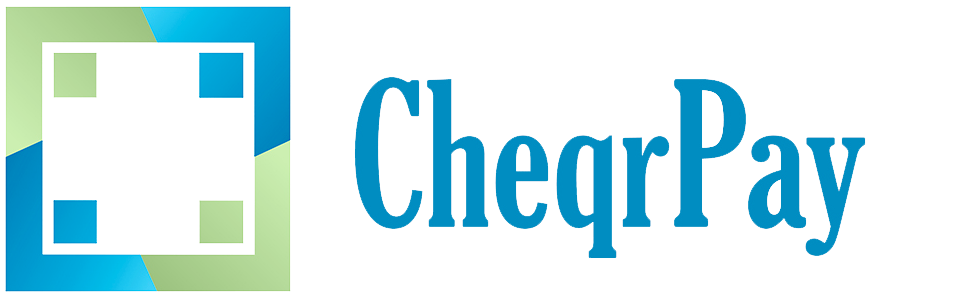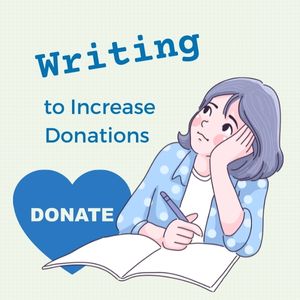Here’s a chance to get really creative. You’ll hear the song “12 Days of Christmas” everywhere during the holiday season. Let it inspire a fun giving campaign on social media. Here are some ideas:
Plan Your Campaign
Lorem ipsum dolor sit amet, consectetur adipiscing elit. Ut elit tellus, luctus nec ullamcorper mattis, pulvinar dapibus leo.
Make it Entertaining
For each day of the campaign, highlight a need with a suggested donation. For example, an animal rescue organization might post:
On the first day of Christmas, will you fund the need? $1.00 buys one meal for a rescue pet. Donate NOW to make a difference!
On the second day of Christmas, will you fund the need? $5.00 buys a days worth of baby food for two sick kittens. Donate NOW to make a difference!
Make it a Contest
Everyone loves a giveaway, especially during the holiday season. Consider soliciting (or purchasing) a desirable prize to encourage participation. Offer two complementary tickets to the gala fundraiser or dinner out with select board members as low cost items to encourage giving! Offer one entry in the contest for every donation made during the campaign. Alternatively, you may have one smaller prize for each day of the contest. Does your organization have swag? Day one could be a branded t-shirt, day two a water bottle. Consider increasing the prize value as the campaign progresses to build excitement.
Include a Hashtag
According to Social Media Today, social media posts with hashtags attract more engagement than posts without them. You should create a hashtag specifically for your nonprofit and your holiday campaign. This will make it easy to monitor and respond to social posts about your campaign. Don’t use too many hashtags, one or two is a good rule of thumb.
Include Your CheqrPay Campaign Link
While you want your social media posts to be seen and shared, the real goal is to encourage supporters to donate to your cause. The connection between a social post and a donation is your CheqrPay link. Your posts should include the link to you donation page, and since most users of social media are consuming content on their mobile device, you will be well positioned to realize that donation! Think about using an app like bit.ly to shorten your link and save some of those precious characters!
Be Sure To Engage
Engaging with your donors can make their day but it also keeps your campaign showing up in user feeds. Make sure to thank each donor, respond to each question and “like” posts relating to your campaign.
Social media doesn’t have to be a mystery. With preparation, creativity and regular monitoring, you can realize all the potential this technology has to offer!